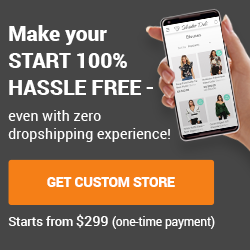Earn affiliate kickbacks without even selling anything on eBay.
Like many e-commerce sites, eBay offers an affiliate program, wherein they pay you money for each new eBay member who signs up through the links on your site. If you're promoting your eBay auctions off-site, as described in [Hack #78], you can make it even more lucrative by making all the links affiliate links.
Start by signing up at pages.ebay.com/affiliate. You'll find a few different affiliate programs, each with different requirements and benefits (there's even one just for [Hack #72]). But the "Commission Junction" link is probably the most applicable, as it offers kickbacks for new user registrations as well as individual bids. There's no fee to apply.
7.7.1 Creating Links with Commission Junction
eBay is one of many affiliate sites partnered with Commission Junction, a fact that will become all too clear when you first try to create links. You'll have to dig a bit just to find eBay on the site. The quickest way is to go to Get Links  By Relationship
By Relationship  My Advertisers, and you'll see a list of sites with whom you've signed up. (If you join Commission Junction through eBay, you'll be automatically signed up as an eBay affiliate.)
My Advertisers, and you'll see a list of sites with whom you've signed up. (If you join Commission Junction through eBay, you'll be automatically signed up as an eBay affiliate.)
|
Click View Links to show the assortment of links and banners you can use (there were 152 at the time of this writing). The listing can be sorted by clicking the column headers; click "7 Day EPC," for instance, to show the links that, statistically, are supposed to earn the most money.
7.7.2 Hacking the Links
But as we learned in How to Lie with Statistics by Darrell Huff, "There is terror in numbers." Instead of using the links that Commission Junction tells you to use, you might want to use the links that will further your specific interests and have the least impact on your site. One of the most useful is Link ID 7169491, "Customizable eBay Destination," which lets you link to any specific page at eBay. For a shortcut to the page used to create this link, just go to pages.ebay.com/affiliate/cjflexiblelink.html, shown in Figure 7-6.
Figure 7-6. Create links to specific pages with the Creating Your eBay Link page
After entering the address of a specific category, the URL you'll get will look something like this:
http://www.qksrv.net/click-xxxxxxx-5463217?loc=http%3A//listings.ebay.com/ aw/plistings/list/all/category19116/index.html
where xxxxxxx is the CJ PID, a seven-digit number representing your Commission Junction account (but not the same as your account number, paradoxically). Likewise, a link to a list of all your auctions will look like this:
http://www.qksrv.net/click-xxxxxxx-5463217?loc=http%3A//cgi6.ebay.com/ws/ eBayISAPI.dll%3FViewSellersOtherItems%26userid%3Dusername
where username is your eBay user ID. Note that some of the special characters had to be converted to hex codes to keep them from interfering with the link. For instance, the colon (:) becomes %3A, the ampersand (&) becomes %26, the question mark (?) becomes %3F, and the equals sign (=) becomes %3D.
If you feel like doing this simple conversion manually, you can create your links without having to repeatedly return to the Creating Your eBay Link page. For instance, a link to a specific auction will look like this:
http://www.qksrv.net/click-xxxxxxx-5463217?loc=http%3A//cgi.ebay.com/ws/ eBayISAPI.dll%3FViewItem%26item%3Ditemnumber
where itemnumber is the item number of your auction. You can even use these links right in your eBay auctions, as described in [Hack #47]. For a more automated approach, see [Hack #78].
7.7.3 A Simplified Search Box
Among the 150+ link types are several search boxes you can put on your site. Unfortunately, each one comes in static banner used to advertise eBay. To place a simple search box with no banner on your site, just use this HTML form:
The only things you have to customize are the pid and aid fields; replace xxxxxxx and yyyyyyy with the respective codes provided by Commission Junction. See [Hack #46] for details on making this box look like the standard eBay search box.
- See more at: http://etutorials.org/Misc/ebay+hacks/Chapter+7.+Running+a+Business+on+eBay/Hack+77+Make+Money+by+Linking+to+eBay/#sthash.ZLJPWIKb.dpuf